Instructor Guide
The University of Idaho uses a platform called Modern Campus Lifelong Learning to enable non-credit programing. As an instructor, you can self-serve several things with the courses you are teaching, all through the Instructor Portal. Learn how to navigate and work with the Instructor Portal below.
Access the Instructor Portal
To access the Instructor Portal, go to https://keeplearning.uidaho.edu. Click on Login at the top, then Instructor Login.
If you need help logging in, please see our login help.

You will be taken to the University of Idaho single sign-on page where you can authenticate using your uidaho.edu login information.
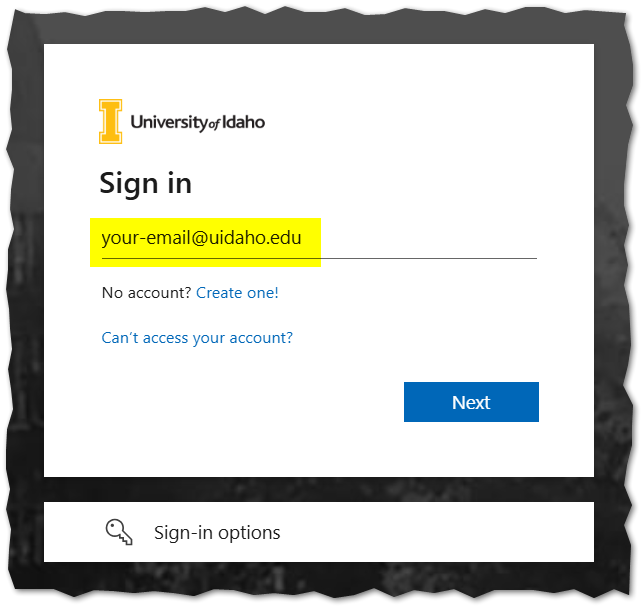
Navigating the Instructor Portal
Once you have logged in, you will be taken to the Instructor Portal. Here you can use the menu on the left to navigate to the various pages within the Instructor Portal. You will be able to view and edit some profile information, review your course offerings and the students enrolled in them as well as see your schedule, and grade sheet.
The Profile page will allow you to update your contact information and select whether you would like that information to be available to students enrolled in your courses.
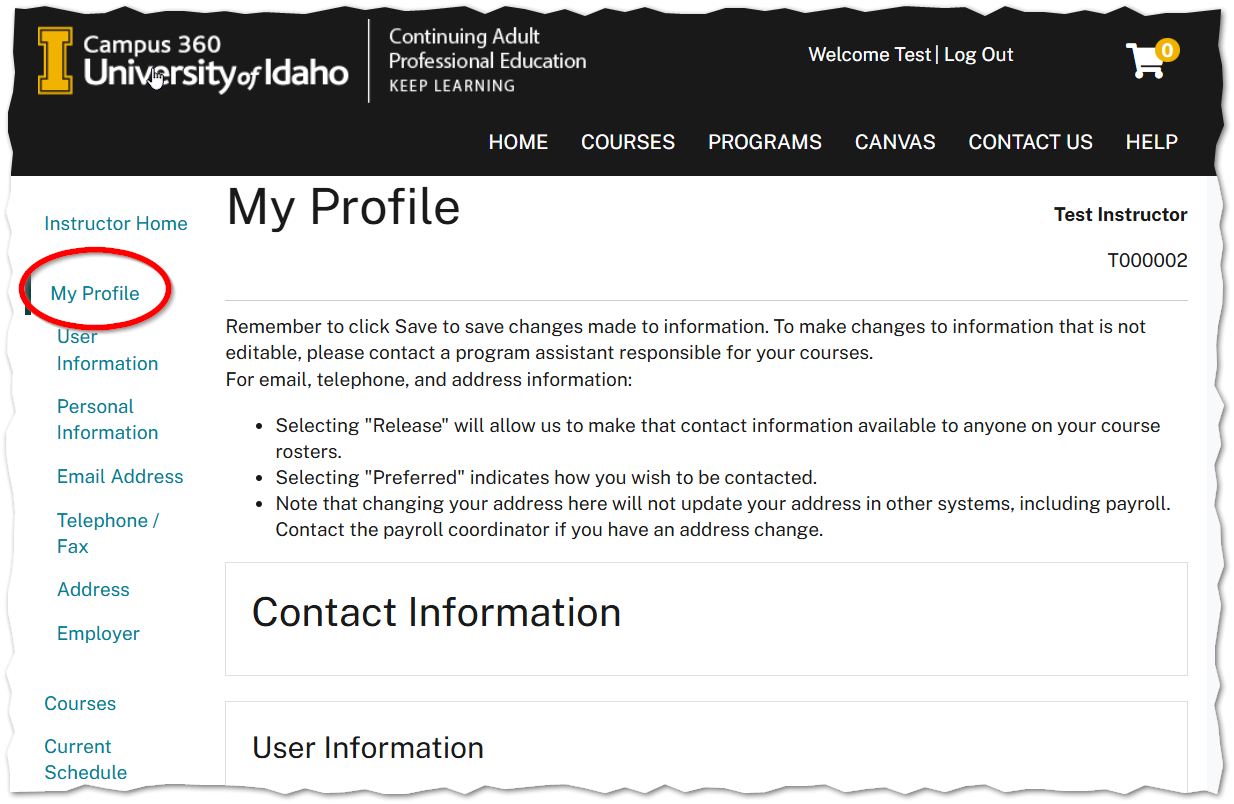
View Courses
The Courses page will allow you to see all your course offerings that are active. You can see more details, including class rosters by clicking on each course/section
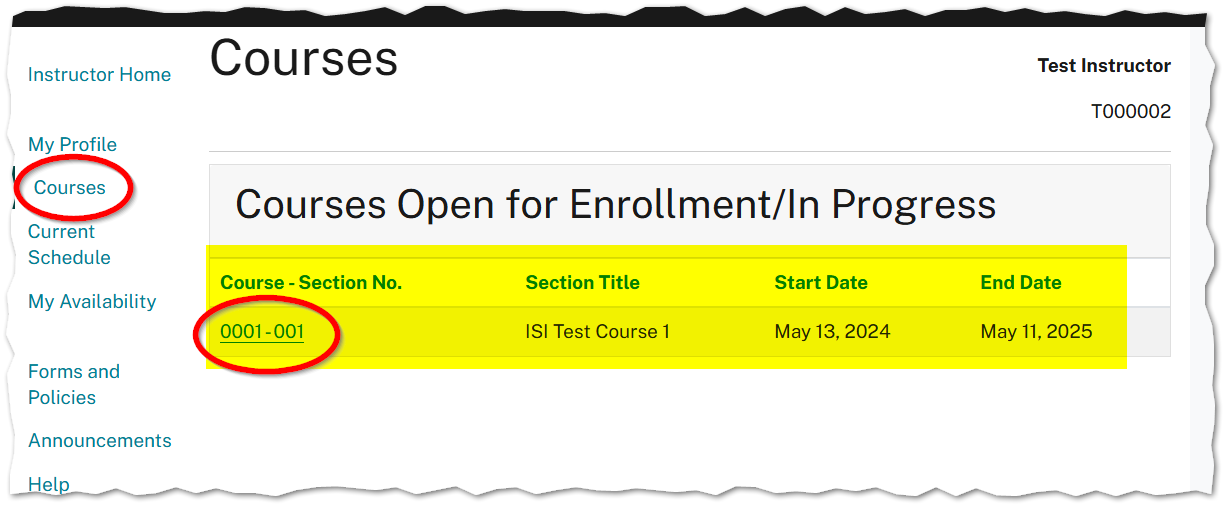
View Student Enrollments
The class list page will allow you to see all the students who are enrolled in your course, print class lists and attendance sheets and send mass emails to your students. Use the buttons at the bottom of the page to run these functions.
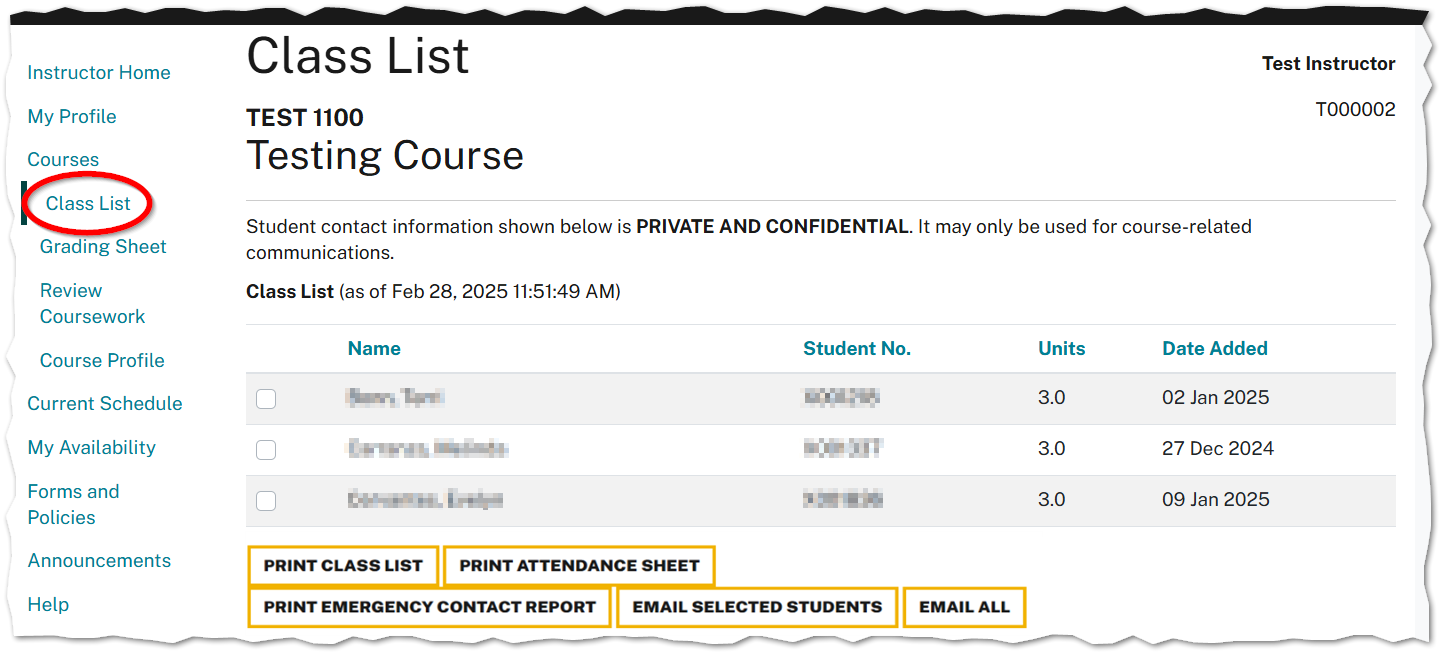
Email your Students
You can send emails from Modern Campus to all students on your class list or selected students. Use the checkboxes next to each name to select your students. Please note, emails sent through the instructor portal are saved in the system and can be viewed by administrators. Emails will go to the student's account email address.
NOTE: The “From & Reply To” email addresses default to a system email and your UIdaho email, respectively. You are able to change these if you would like.
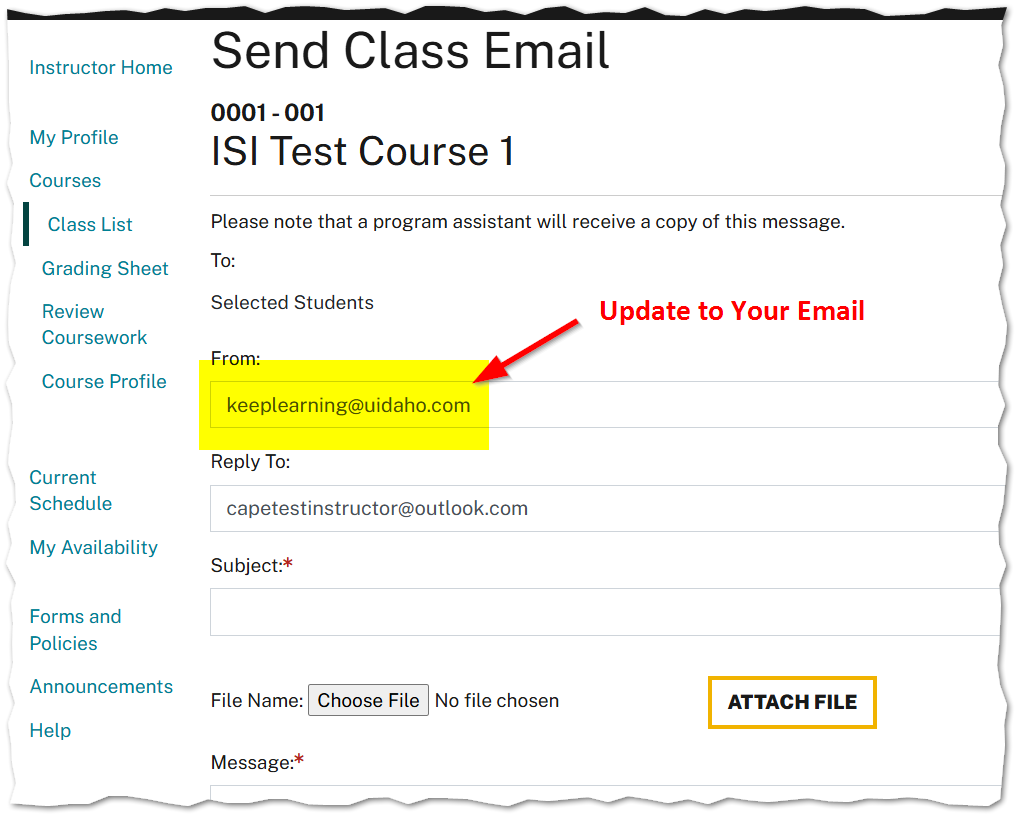
Grade your Students
The grading sheet page will allow you to enter grades for your students, print class grades and export grades. Each section will have a standard grading template.
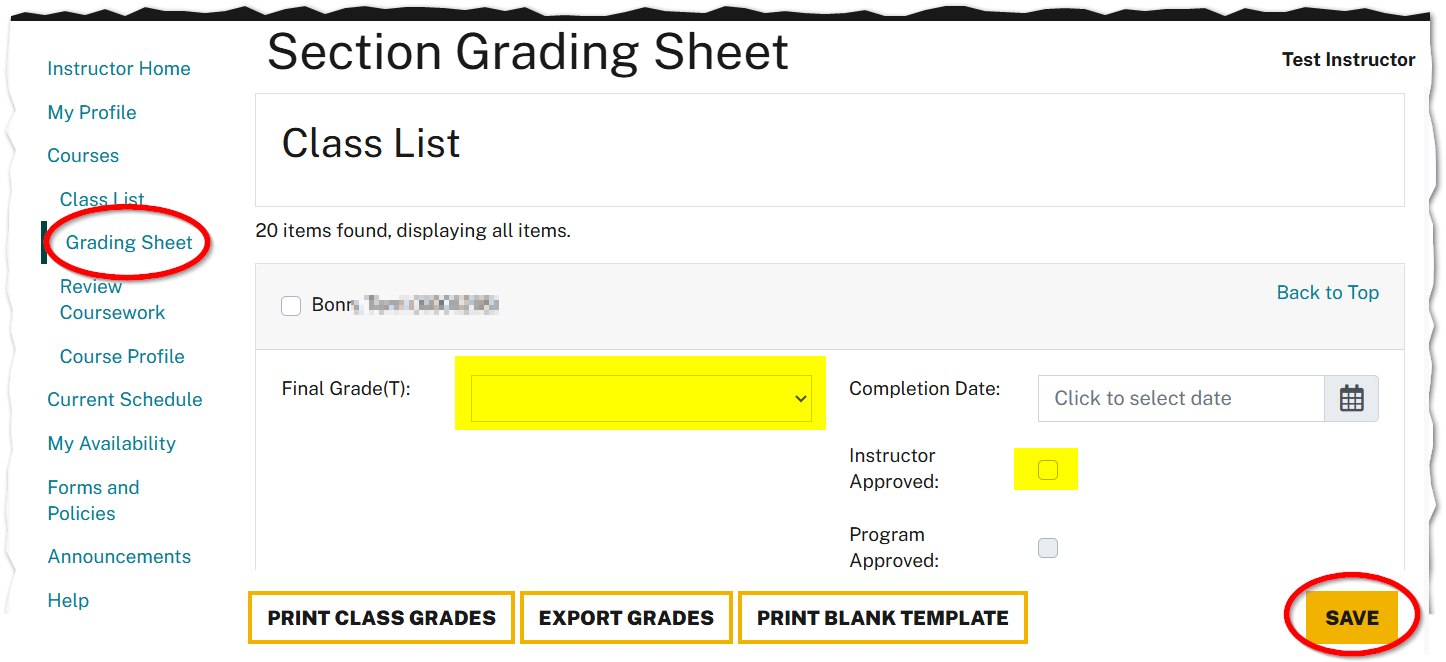
View your Schedule
If your courses have a defined meeting pattern, you will be able to see those listed under the Current Schedule Page. This will provide the date/time/location for each (if specified) 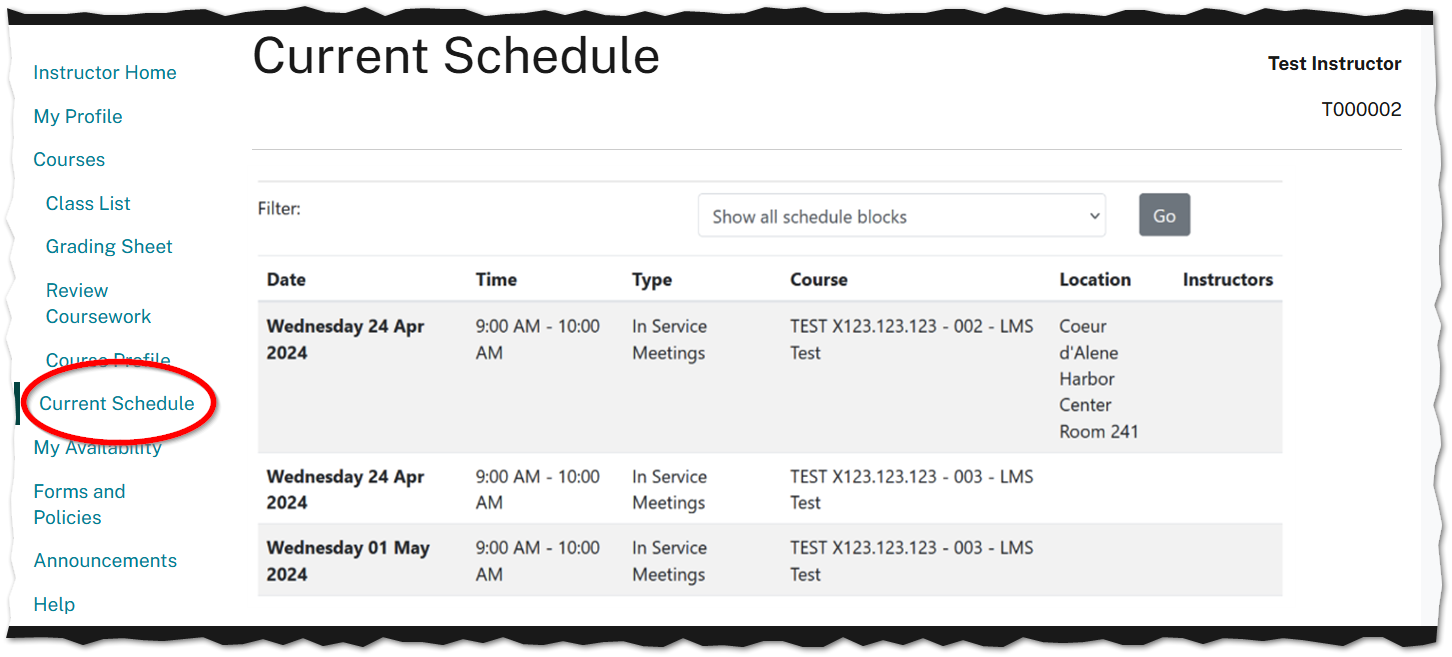
Find your Course in the Catalog
There are a few ways to find courses in the catalog:
- Course Search:
- Search under "Courses" at the top of this page.
- Enter any part of your course title.
Note: if you search for part of your course description and don't find your course, please contact your course administrator or Submit a Support Request to have them update your course Keywords. - Use the Advanced Search Options to view courses within various Categories (e.g., All Professional Development courses)
- To find courses that aren't currently available, click "Search all Courses" at the bottom of Advanced options.
- Programs:
- Courses are organized within Programs which is also linked at the top of this page.
If you're not able to find your course in the catalog please contact your course administrator or Submit a Support Request.
Request a New Program
If you're interested in using the Keep Learning Idaho platform to host a new program or course, please Submit a New Program Request.
